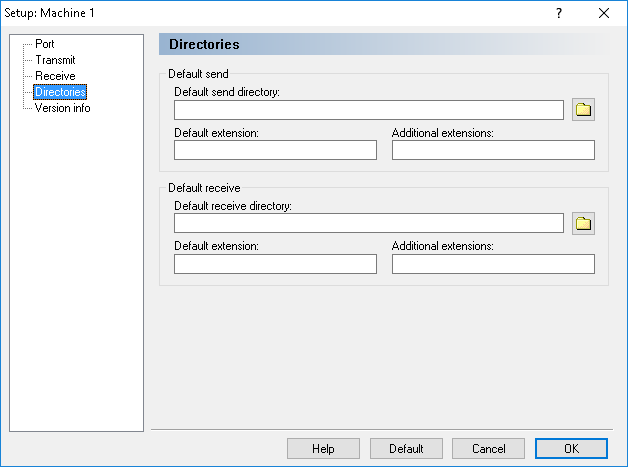 |
|
Transmit and Receive directories setup. |
In the following dialog, you can define the Transmit and Receive directories. To specify the directories, click on Directories in the left hand list of the Machine Setup window. The following dialog appears:
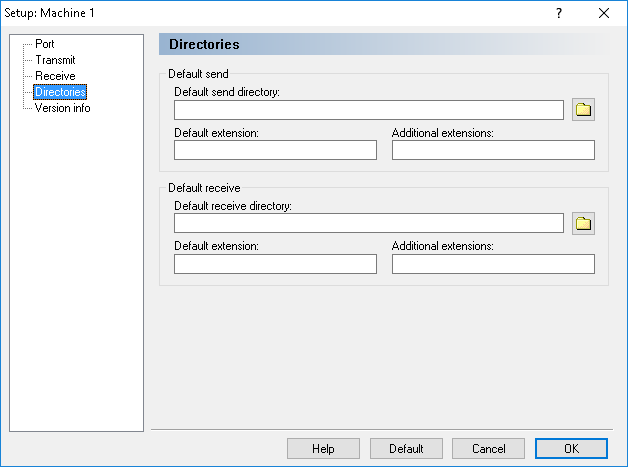 |
|
Transmit and Receive directories setup. |
Specify the default send path in this field, or click on the folder icon ![]() to the right to select a directory.
to the right to select a directory.
Use this field to specify the default extension of files to be sent.
Use this field to specify additional extensions for files to be sent.
Specify the default receive directory, or click on the folder icon ![]() to the right to select a directory.
to the right to select a directory.
Use this field to specify the default extension for received files.
Use this field to specify additional extensions for received files.