Use this dialog to configure color settings for the selected file type.
To define the colors used for highlighting within a certain file type, select Colors from the File types menu in the left tree of the Editor setup dialog, or click the Colors icon ![]() in the File Type menu within the Editor tab. The color configuration dialog is shown below.
in the File Type menu within the Editor tab. The color configuration dialog is shown below.
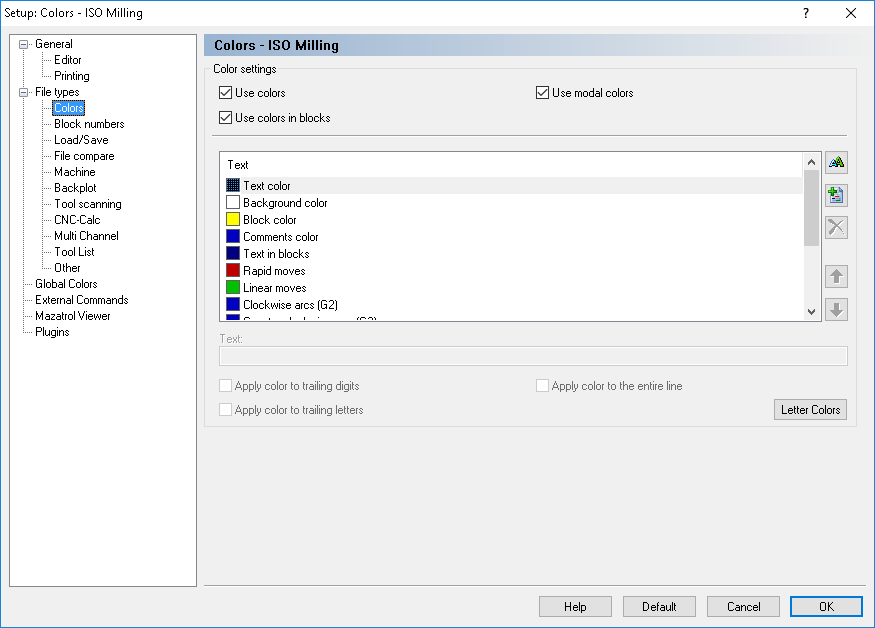 |
|
Color setup. |
The following defined color settings apply for the file type "ISO Milling".
Select this option to use color highlighting.
Check this field to use color highlighting inside a selected block. When this field is unchecked, the default color for Text in blocks is used.
Check this field to use 'modal' colors. When this option is selected, blocks containing rapid moves, linear moves, and arcs will be assigned different colors.
|
If all three options above are unchecked, the entire NC text - including comments - is set to the color defined in Text color. |
By clicking the button ![]() or double-clicking on the desired label, you can set the color for the selected item.
or double-clicking on the desired label, you can set the color for the selected item.
Select a new color. To select a new color, highlight a color in the list and click on this button (you can also double-click in the list).
Click this button to add a new color. Enter the text that triggers the new color in the field Text, and select the desired options to define what applies the new color to.
Click this button to remove the selected color.
|
You can only remove new added colors. |
Use these buttons to move the selected color up and/or down on the list. Entries higher on the list have higher priority.
Use this field to specify a string that will be highlighted using the selected color.
If this option is checked, the selected color will be applied to any digits following the selected letter.
If this option is used, the selected color will be applied to any letters following the selected letter.
Check this field if the selected color should be applied to the entire line.
Click this button to create a different color for each letter. This will set the coloring similar to the default in CIMCO Edit V4.
|
The color settings will only affect the selected file type. |